How to manually add a review to your book page on Amazon via AuthorCentral
(Adding Editorial Reviews from Goodreads, LibraryThing, Kirkus, etc.)
Feb '22 Note: Did you know that a description written in your KDP bookshelf supersedes what you might have submitted to Author Central for the Kindle edition only? For your any print (hardcover & paperback) editions that exist in your KDP Bookshelf, what you submit via Author Central supersedes whatever you might have submitted via your KDP Dashboard.
Video Walkthrough (2023)
You can add reviews from other sources via the Editorial Reviews option available through AuthorCentral.
You have to first create an account if you haven't already. Then you'll need to add your books to your bibliography. Then you'll be able to add editorial reviews to your book(s).
If your book is not already in your AuthorCentral account
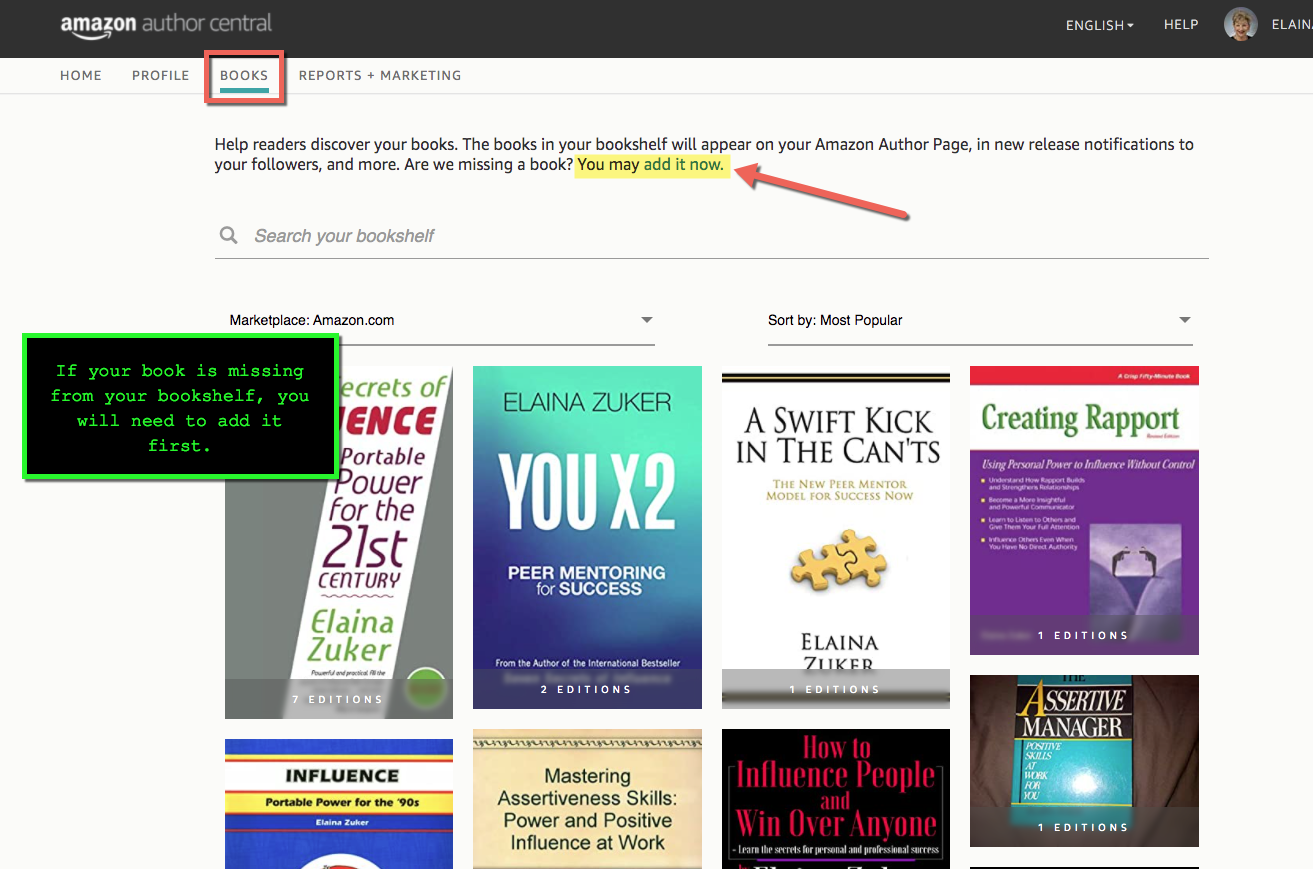
Here's the steps to adding reviews to your Amazon page. Note that you have to do this on every edition of your book.
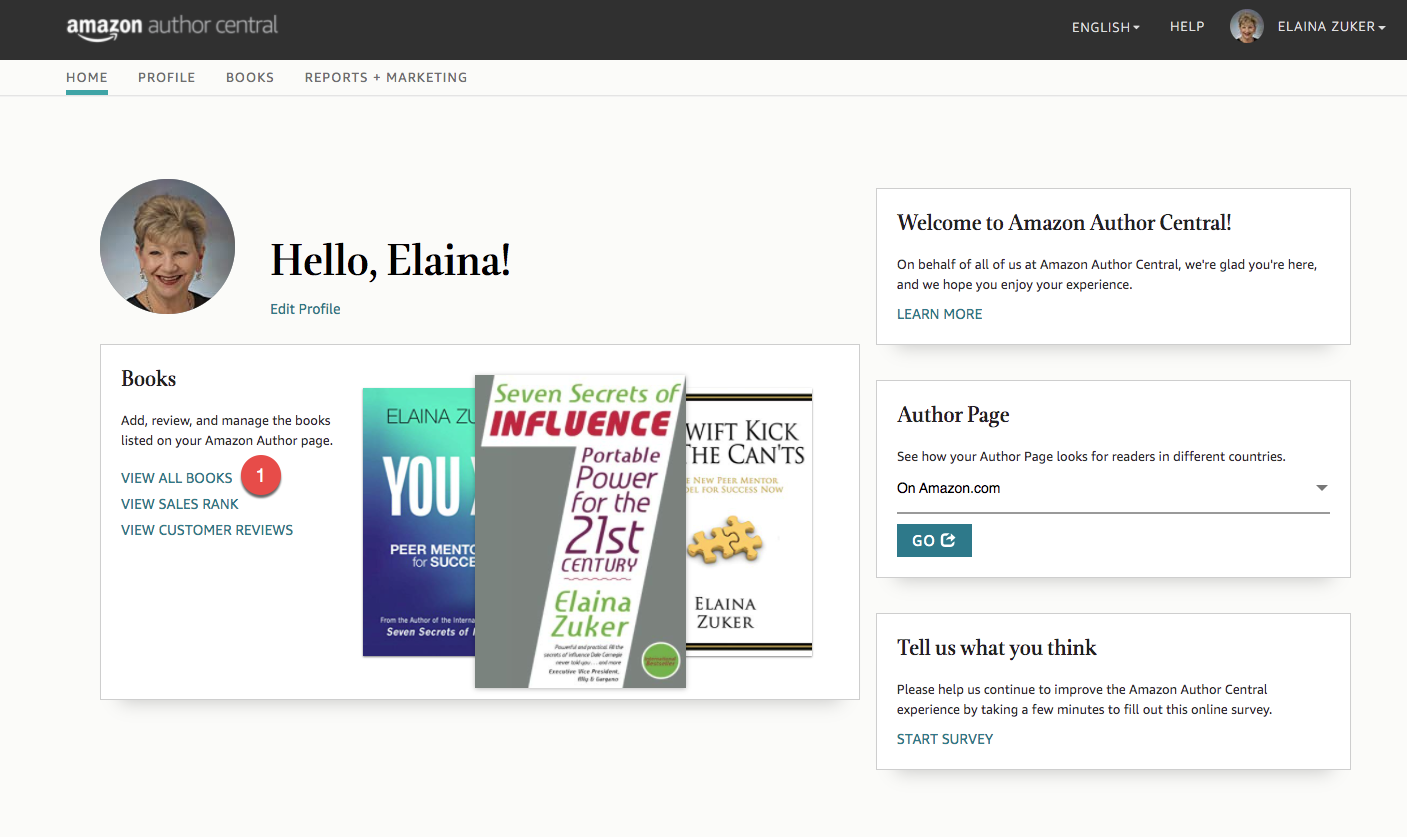
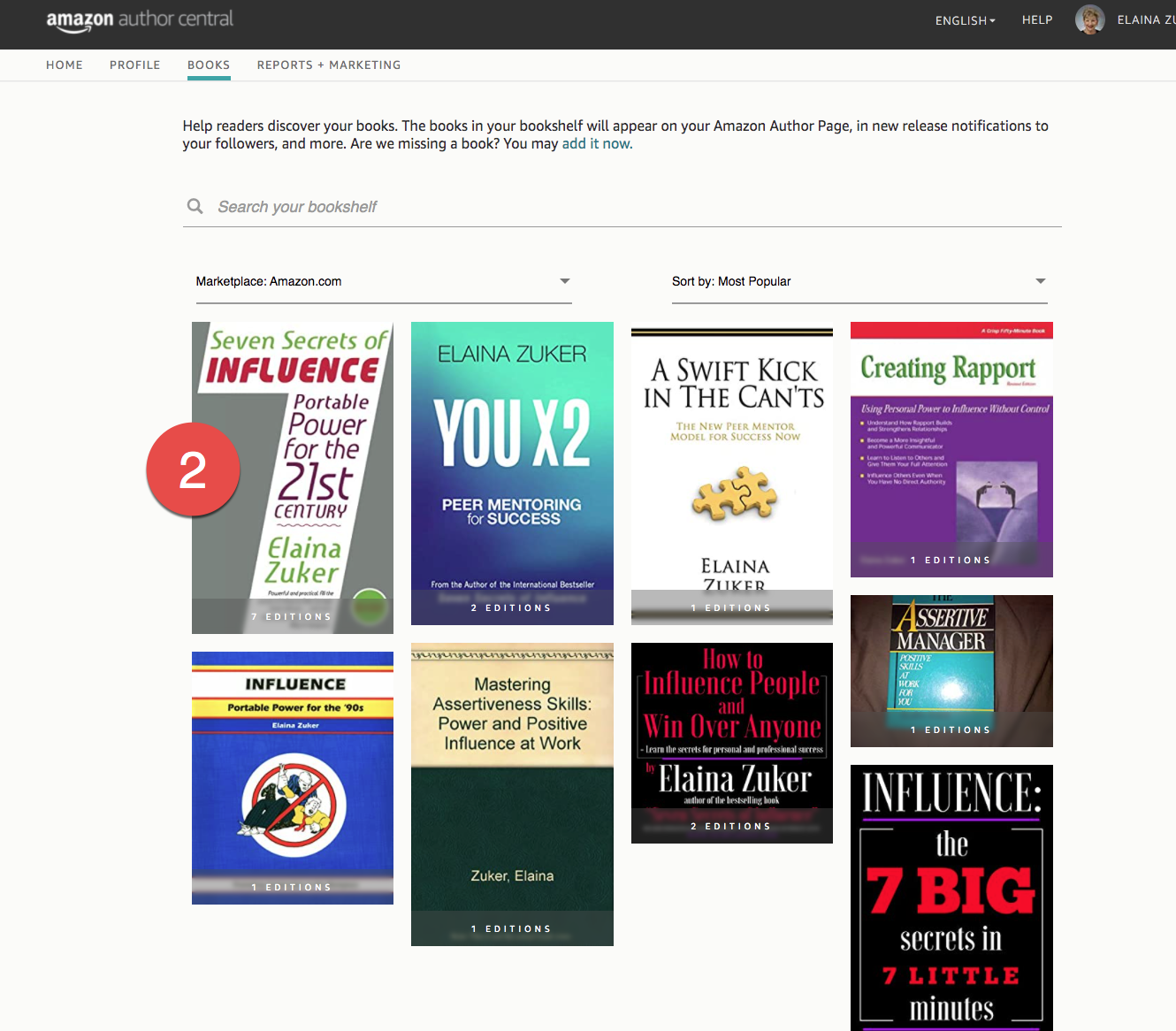
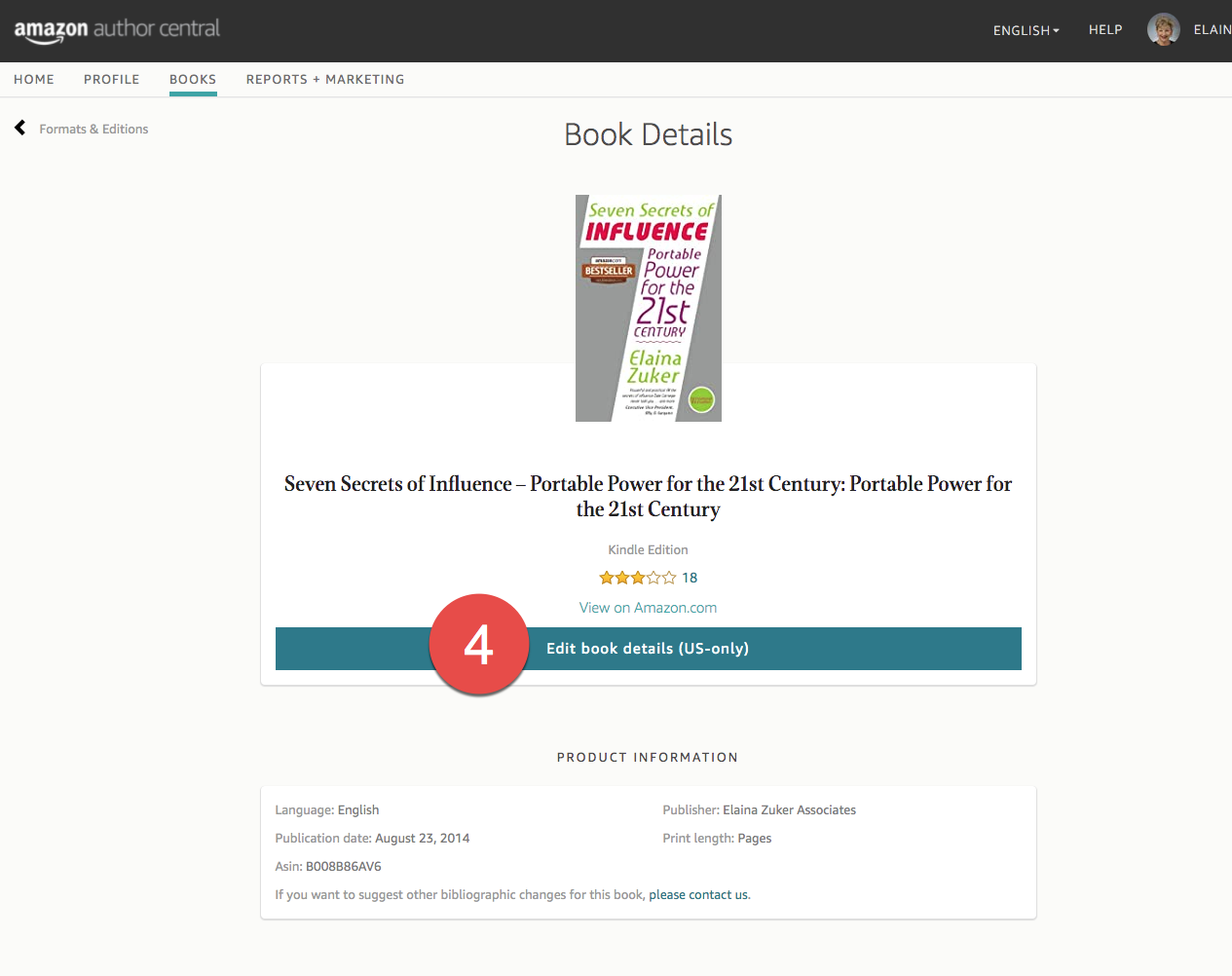
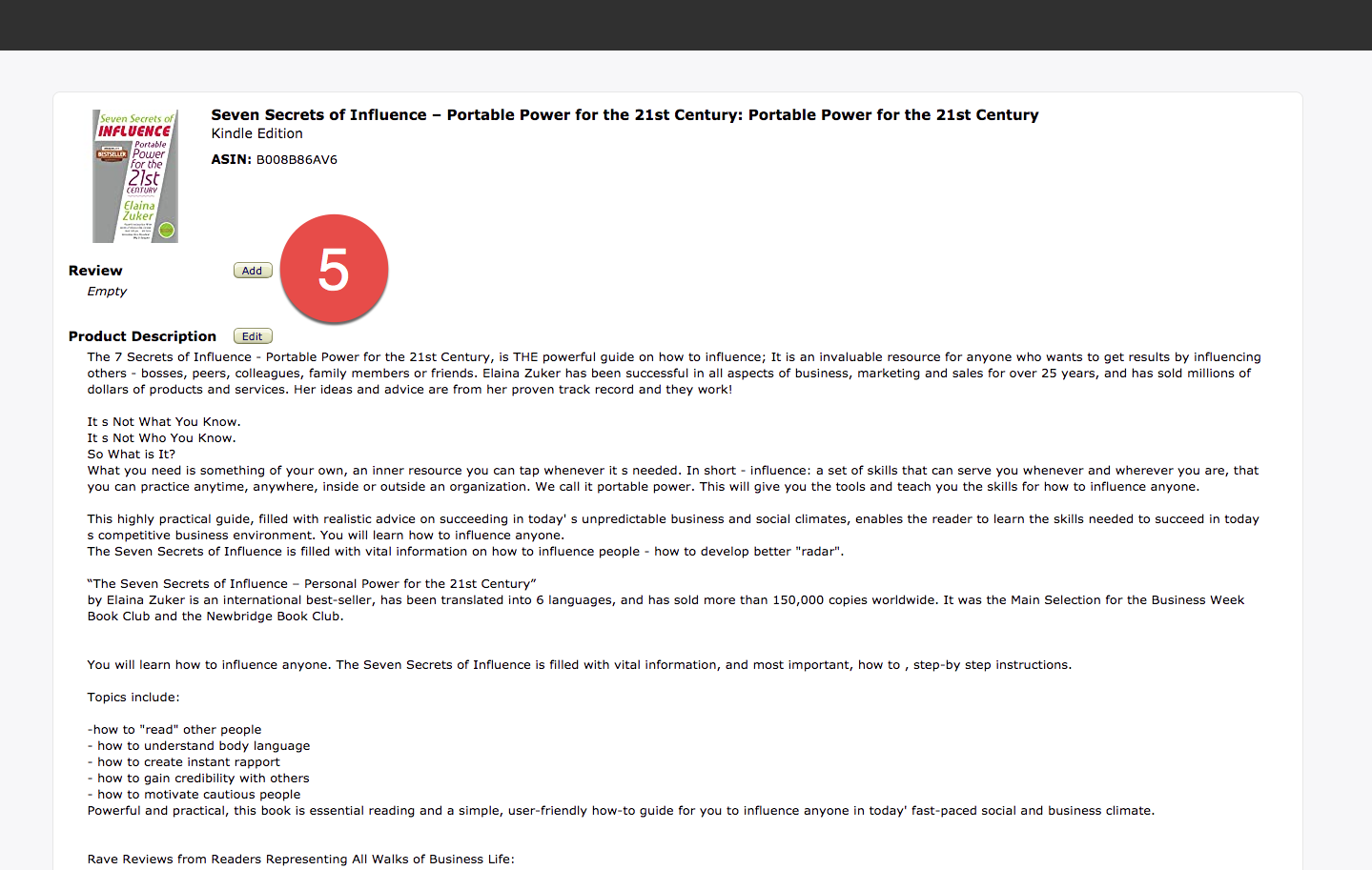
You can learn more about what you can do with your AuthorCentral account here
Contacting Support via Amazon Author Central
If you've worked with us, let's assume you already have an Author Central account.
If not, you can create one here.
Within your AuthorCentral portal, you can update your book descriptions, author page, and check sales (print only).
If there's an issue with your Author page or book listing on Amazon, there is a support team at Amazon available to assist you. Believe it or not, you can actually talk to a real human being! They can help you resolve a lot of common problems.
Note: Any changes made in your description via your AuthorCentral account will override changes at CreateSpace or via KDP.
If the link doesn't work, look for the Contact Us tab somewhat hidden at the very bottom of the screen after you login:
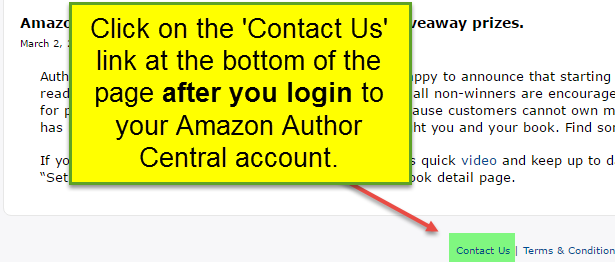
It's a good idea to check your own listings now and then (and your Author page) to ensure nothing has gone astray.
Hope that helps!
Bonus
These slides were in a presentation I gave back in 2016, so it might be a little dated... but most of it should still apply:





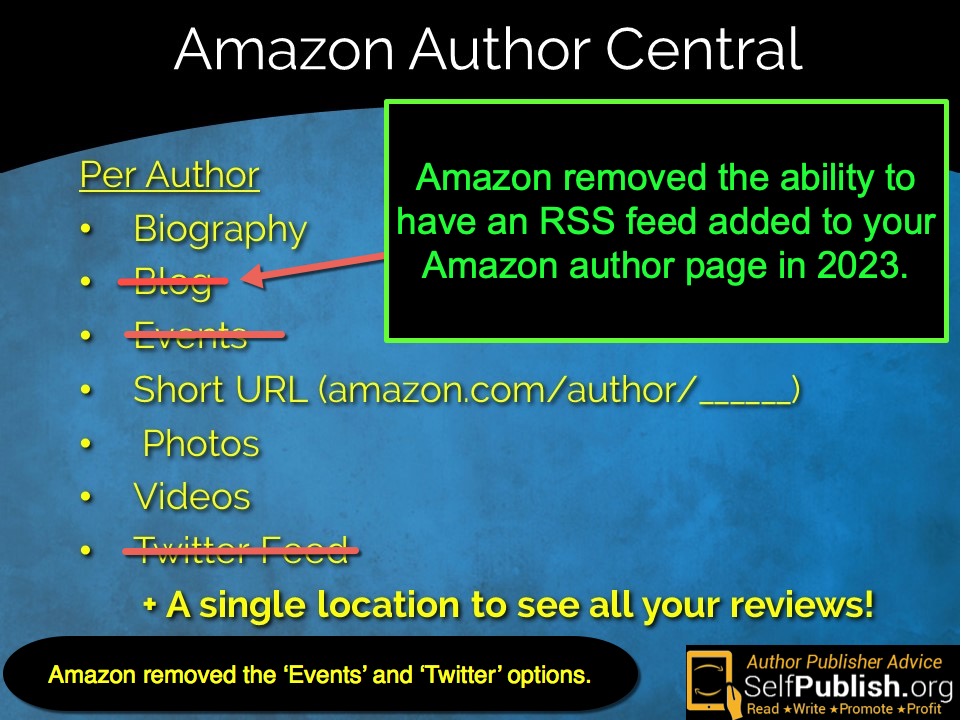
~ Brian