Updating your Kindle Edition
If a title you already own has been revised/updated, update the edition on your Kindle device using this procedure:
1. Visit your Kindle Digital Content page.
2. Find the title that you purchased and click on the 'Update Available' (note: If there is no 'update available' option listed, you already have the latest edition):
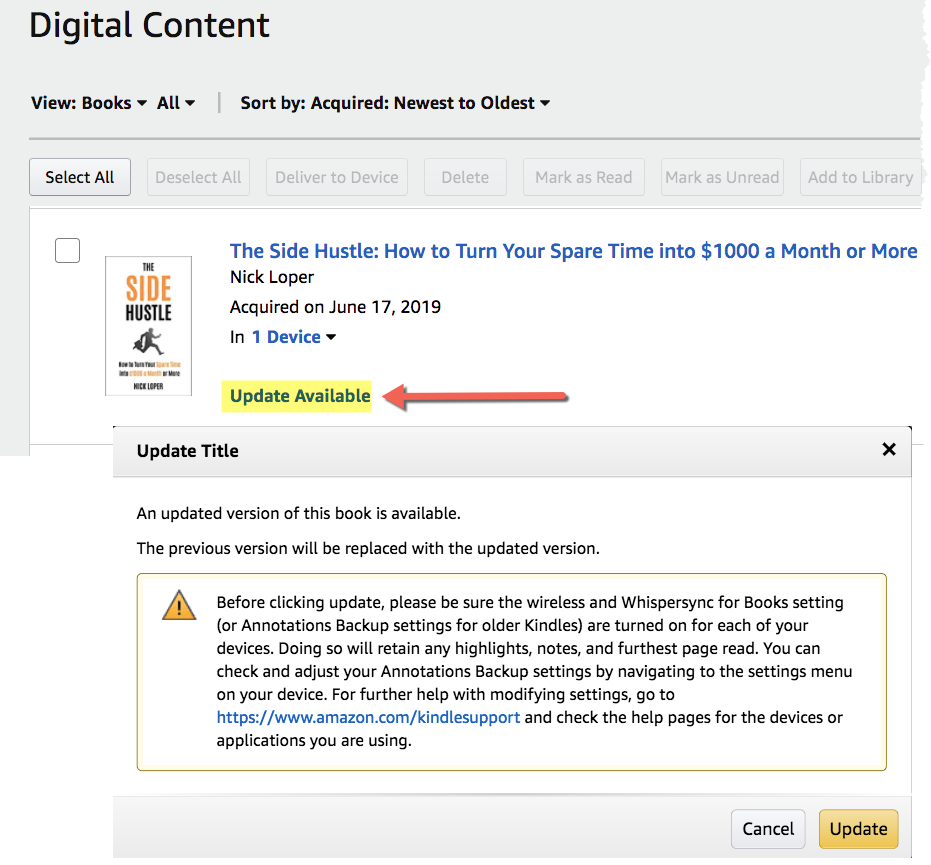
3. Turn on automatic updates:
Optional: You can elect to have future updates automatically delivered to your Kindle in Preferences:
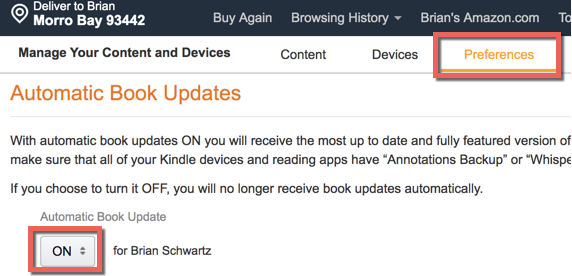
If you are not seeing a title you purchased listed (or it does not have an update button but you know you don't have the latest version), then contact Amazon Support.
They will be able to update it for you manually (which requires you reach out to support).
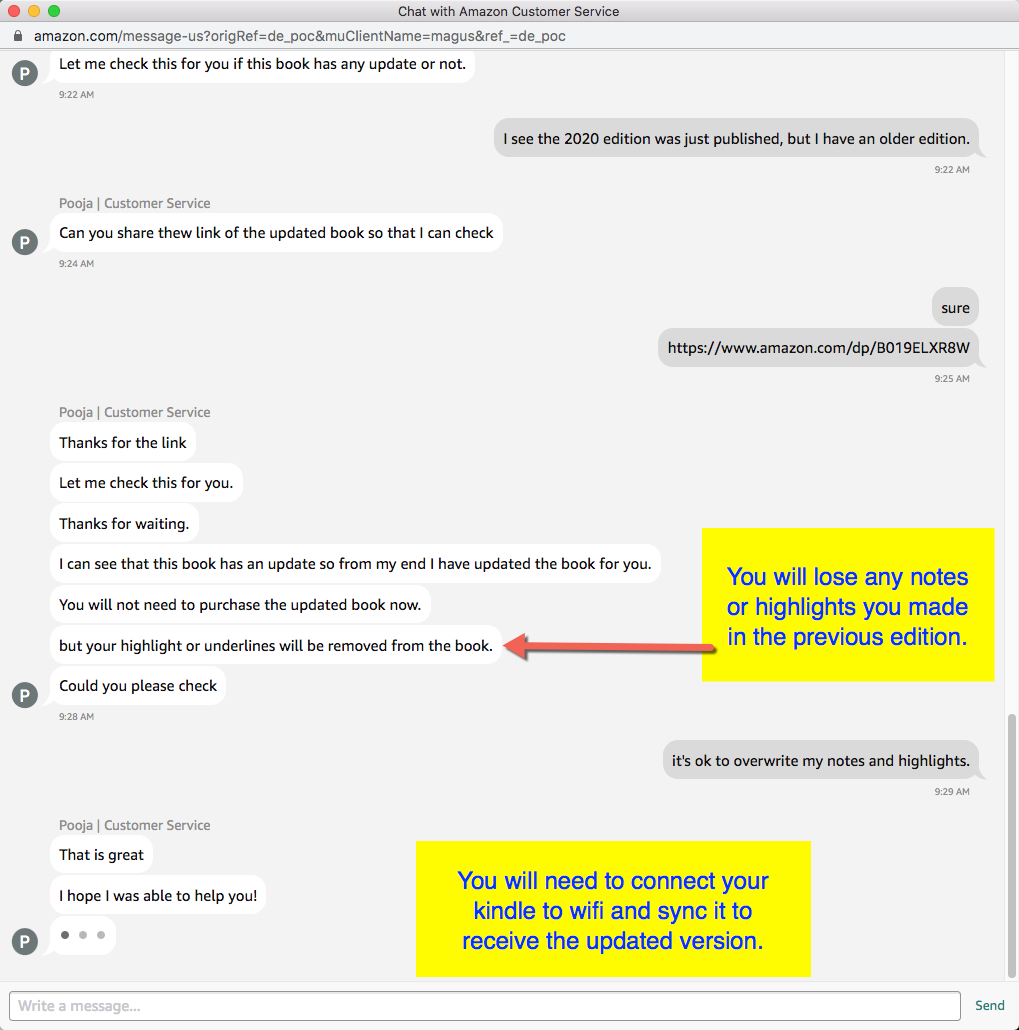
Hope that helps!
~ Brian
PS: Additional info is here